When writing a novel there are specifics to proper formatting. Font size, style, spacing, etc. Now, of course there is also the Cover Page and the specific Headers. If you have Open Office(like I now sadly do, stupid Windows Live updates making me annoyed). So heres how to make do that without pulling out your hair.
Step 1: New Text Document-You might want to mark it COVER PAGE.
Step 2: Go to Insert->choose Manual Break-This will bring up a box with three options.
Step 3: Pick Page Break option than choose Index for your Style->Check the box for Change page number and leave it at 1.
Step 4: Now you have two pages. Go to Insert->Header->All-This will put a header on both pages.
Step 5: Go to the header on the first page, click it. Than go to Format->Choose Styles and Formatting
Step 6: A box will appear with various style and formatting options. Find Page Styles->Double click First Page-Now your Cover Page doesn't have a header.
Step 7: Go to the header on the second page. Pick Insert->choose Fields->and click Page Number
Step 8: Now page 2 is numbered at 1 and every page after that will have a number in the header with no repeating. Now, on the first header do the proper novel header format (last name, novel title, page number or some combination of that). Example HERE
Here's a badly made video I did on youtube with the same advice.
Subscribe to:
Post Comments (Atom)

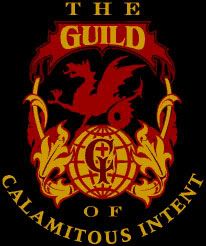






No comments:
Post a Comment